--- web/trunk/www.linuxsampler.org/osx.html 2008/01/06 16:55:23 1630
+++ web/trunk/www.linuxsampler.org/osx.html 2008/02/08 14:25:27 1676
@@ -23,7 +23,7 @@
5. Installation Troubleshooting
6. Detailed Documentation
7. Bugs, Problems and Feature Requests
-8. Credits
+8. Credits
9. Contact
@@ -56,7 +56,7 @@
system.
The Mac OS X version comes as an easy to install DMG file which will
-install all the necessary modules to run both the server ( linuxsampler.exe )
+install all the necessary modules to run both the server ( bin/linuxsampler )
and the GUI client. For now it installs only the qsampler GUI client
as JSampler, the sampler frontend written in Java requires Java 1.6 which is not
available on OS X yet. Of course you can run JSampler on a Windows or Linux box
@@ -64,8 +64,8 @@
virtual machine. We discourage running a virtual machine along with the sampler
as both applicationes are very CPU and RAM hungry therefore the performance
of LinuxSampler will be suboptimal.
-
- 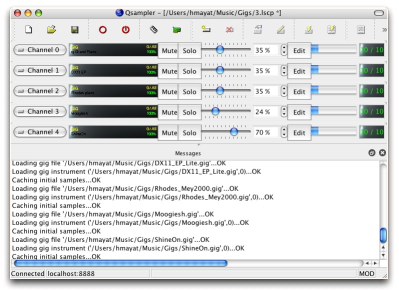 +
+
+
+ 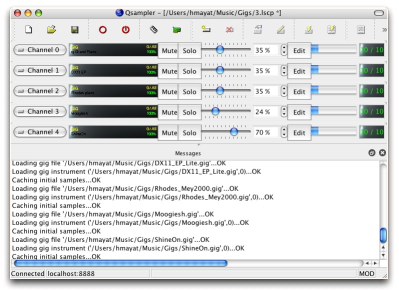 @@ -74,6 +74,7 @@
PPC or Intel Mac (an Intel Mac should provide much better performance)
Mac OS Tiger or later (Leopard should work too)
JackOSX. Install it before LinuxSampler
+ Pete Yandell's MIDI Patchbay or a similar tool
@@ -86,7 +87,7 @@
from the LinuxSampler
Download Page, and mount it on Finder.
- You will find a single folder "linuxsampler051-mac-20080102". Copy this
+ You will find a single folder "linuxsampler051-mac". Copy this
folder to wherever you like (e.g. under /Applications).
@@ -105,7 +106,7 @@
Since CoreMIDI is sometimes too slow to respond when creating a new MIDI device.
so you need to increase "Timeout" parameter in the
-Options:Server Settings to, 10000 msec.
+Options:Server Settings to 10000 msec. (Added note on Jan 7, 2008: this value is now set by default)
@@ -113,12 +114,12 @@
@@ -74,6 +74,7 @@
PPC or Intel Mac (an Intel Mac should provide much better performance)
Mac OS Tiger or later (Leopard should work too)
JackOSX. Install it before LinuxSampler
+ Pete Yandell's MIDI Patchbay or a similar tool
@@ -86,7 +87,7 @@
from the LinuxSampler
Download Page, and mount it on Finder.
- You will find a single folder "linuxsampler051-mac-20080102". Copy this
+ You will find a single folder "linuxsampler051-mac". Copy this
folder to wherever you like (e.g. under /Applications).
@@ -105,7 +106,7 @@
Since CoreMIDI is sometimes too slow to respond when creating a new MIDI device.
so you need to increase "Timeout" parameter in the
-Options:Server Settings to, 10000 msec.
+Options:Server Settings to 10000 msec. (Added note on Jan 7, 2008: this value is now set by default)
@@ -113,12 +114,12 @@
4.1 Setting up MIDI Input
In qsampler click on the device configuration tab.
Click on the MIDI devices icon and then on Create.
-
-You can create an arbitrary number of MIDI input devices by repeating
-the procedure above.
-Each MIDI device can be routed to arbitrary sampler channels.
+If you need multiple MIDI input device, set the "Number of ports" to 2, 3, ... before creating the MIDI device. The multiple ports will be accessible from other MIDI applications as "Linuxsampler_in_0", "Linuxsampler_in_1", etc.
+
+
+(You should be able to create an arbitrary number of MIDI input devices by repeating "Create", but this feature does not work well yet.)
4.2 Setting up Audio Output
@@ -135,14 +136,15 @@
or
In the "Connections" window of qjackctl: linuxsampler --> coreaudio
- 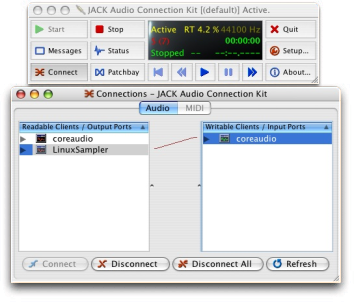 +
+ 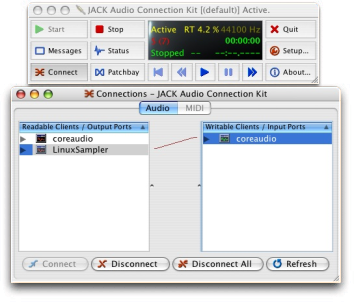 +
+
Intel Mac Note: to use built-in audio in Jack, you need to create an "aggregated device" by using "Audio MIDI Setup". Please look up Jack manual for details.
Start MIDI Patchbay.app and connect your MIDI Input instance (probably your MIDI interface or USB-enabled keyboard) to the "LinuxSampler_in_0"
MIDI Output
-  +
+  @@ -164,6 +166,13 @@
@@ -164,6 +166,13 @@
7. Bugs, Problems and Feature Requests
+Our Forum is a good place to ask for help:
+
+ https://bb.linuxsampler.org
+
+We have a dedicated forum section for
+newbies and support.
+
There could be several bugs in the Mac OS X version of LinuxSampler which we hope to root out soon.
Please report them using our bug tracking system:
@@ -191,6 +200,9 @@
linuxsampler subprocess is still running and I need to stop it by
"killall linuxsampler".
+
+ JackPilot may not launch automatically after QSampler launches. On the other hand, if it is already running, the screen of JackPilot may not display correctly the current status of the jack daemon. In such cases please quit and restart JackPilot manually.
+
 +
+ 
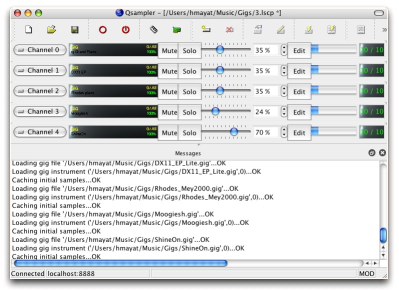 +
+
+
+ 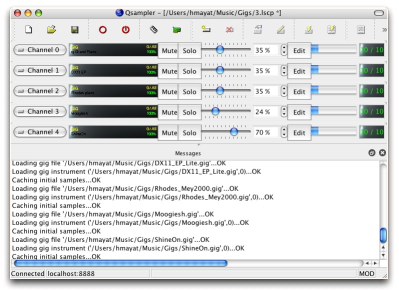 @@ -74,6 +74,7 @@
@@ -74,6 +74,7 @@
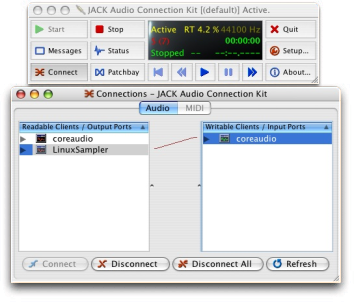 +
+ 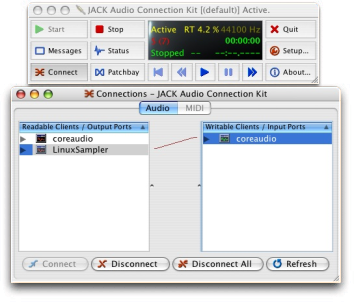 +
+  +
+ 