--- web/trunk/www.linuxsampler.org/osx.html 2008/01/06 15:08:42 1628
+++ web/trunk/www.linuxsampler.org/osx.html 2008/01/06 16:55:23 1630
@@ -23,8 +23,8 @@
5. Installation Troubleshooting
6. Detailed Documentation
7. Bugs, Problems and Feature Requests
-8. Contact
8. Credits
+9. Contact
@@ -63,9 +63,10 @@
connected over the network to your OS X box or you could try to run it in a windows
virtual machine. We discourage running a virtual machine along with the sampler
as both applicationes are very CPU and RAM hungry therefore the performance
-of LinuxSampler will be suboptimal.
-
-
+of LinuxSampler will be suboptimal.
+
+ 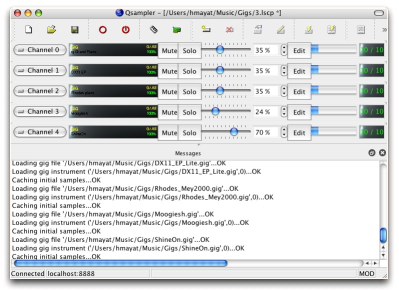 +
+
2. Requirements
@@ -108,9 +109,6 @@
-
-
-
4.1 Setting up MIDI Input
In qsampler click on the device configuration tab.
@@ -131,20 +129,23 @@
You can of course save and load sampler session as LSCP files which will
automaticall set up audio and midi devices and load samples into the channel strips.
--
+
-
Connect audio ports:
In the "Connections Manager" pane of JackPilot: linuxsampler --> Built-in audio: in1 & in2
or
- In the "Connections" window of qjackctl: linuxsampler --> coreaudio
+ In the "Connections" window of qjackctl: linuxsampler --> coreaudio
+
+ 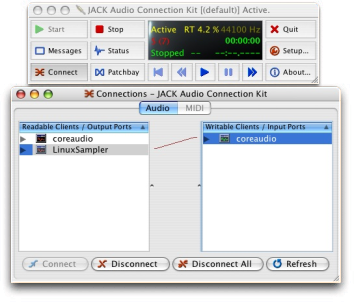 +
+
-
Start MIDI Patchbay.app and connect your MIDI Input instance (probably your MIDI interface or USB-enabled keyboard) to the "LinuxSampler_in_0"
- MIDI Output
-
+ MIDI Output
+
+  +
+
+
+
-
-
-
4.3 Loading Samples
@@ -190,19 +191,20 @@
linuxsampler subprocess is still running and I need to stop it by
"killall linuxsampler".
-
+
+8. Credits
+Thanks to Stephane Letz (Initial OS X port) and Ebrahim Mayat (OSX Howto fixes, testing, screenshots)
+
-8. Contact
+9. Contact
If you have questions or want to help us to improve the sampler,
subscribe to the
-LinuxSampler Developer's mailing list.
+LinuxSampler Developer's mailing list.
That's it, enjoy!
-
-8. Credits
-Thanks to Toshi Nagata (OS X patches), Stephane Letz (Initial OS X port), Ebrahim Mayat (OSX Howto fixes, testing, screenshots)
+
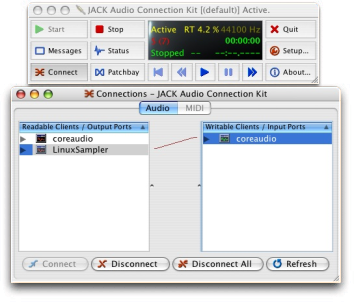 +
+
 +
+
+
+
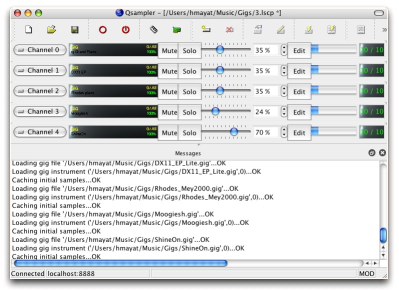 +
+
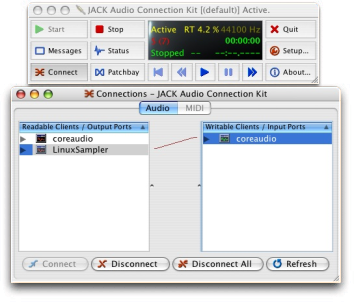 +
+
 +
+
+
+